Introduction:
The world of social media is so dynamic that trends on Instagram keep changing every day. Nowadays, many people are posting 3D illustration images generated through Artificial Intelligence (AI) image-creator tools.
You might have also seen some images like the popular AI wings chair with a name photo or a 3D illustration digital avatar of a person sitting on the logo of Instagram.
All these images are generated from Bing Image Creator, an AI image generation tool developed by Microsoft in collaboration with Open Ai’s popular text-to-image model, DALL.E 3. Bing Image Creator is completely free to use, and you can also create 3D illustrations of yourself by just typing some text prompts.
Here are some of the most popular 3D illustration text prompts that you can copy and paste on Bing Image Creator to create viral AI images from Instagram. You have to just type your name in the text prompt and your AI image will be generated in just a click.
How to Create 3D Illustration AI Images?
You can create 3D illustration AI images from Bing Image Creator that can be accessed through its website or it can also be used through the Bing app or Microsoft Copilot app on your smartphone.
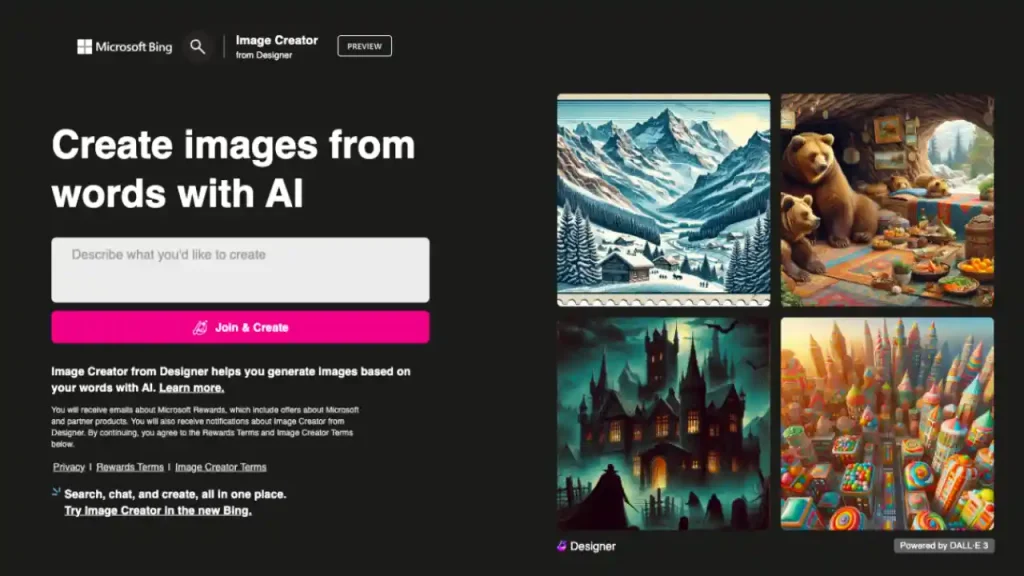
- Go to Bing Image Creator through its website or by clicking on the Apps tab in the Bing app.
- A text box will be shown where you have to type a text prompt describing the characteristics of the image you want to create through AI.
- You can copy and paste the text prompts provided on this website. Don’t forget to type your name in the prompt.
- The click on ‘Join & Create’ button where you’ll be asked to sign in through a Microsoft account.
- If you don’t have an account then you can create a new Microsoft account in a few seconds. It’s the same as creating a Gmail account.
- As you log in through your Microsoft account and then click on Create, your AI image will be generated like the text prompt provided by you.
- Bing Image Creator will generate four images from which you can select whichever you want to download and then save to your device.
This way, you can easily create your 3D illustration AI image and post it on Instagram to get more likes and views.
AI Image Character Sitting on Instagram Logo:

“Create a 3D illustration of an animated character sitting casually on top of a social media logo “Instagram”. The character must wear casual modern clothing such as jeans, jackets and sneakers shoes. The background of the image is a social media profile page with a user name “digiexpert79″ and a profile picture that matches”

“Create a 3D illustration featuring a realistic 28-year-old bearded boy busy developing software in front of a 3D logo of “Instagram” The boy wearing a red & white casual shirt, with glasses, with headphones, The background of the image should showcase a social media profile page and the username “Suisse Ideas” and a matching profile picture and modify it according to your perspective”

“Create a 3D illustration featuring a realistic 28-year-old boy wearing cap on his head busy developing software in front of a 3D logo of “Instagram” The boy wearing a red & white casual shirt, with glasses, with headphones, The background of the image should showcase a social media profile page and the username “Suisse Ideas” and a matching profile picture and modify it according to your perspective”
Conclusion:
By using all the steps you can get your desired animated profile picture for your Instagram. You can change the prompts according to your need to get the desired results as you like the most. I hope this article will help you a lot in creating images for your social media profiles.